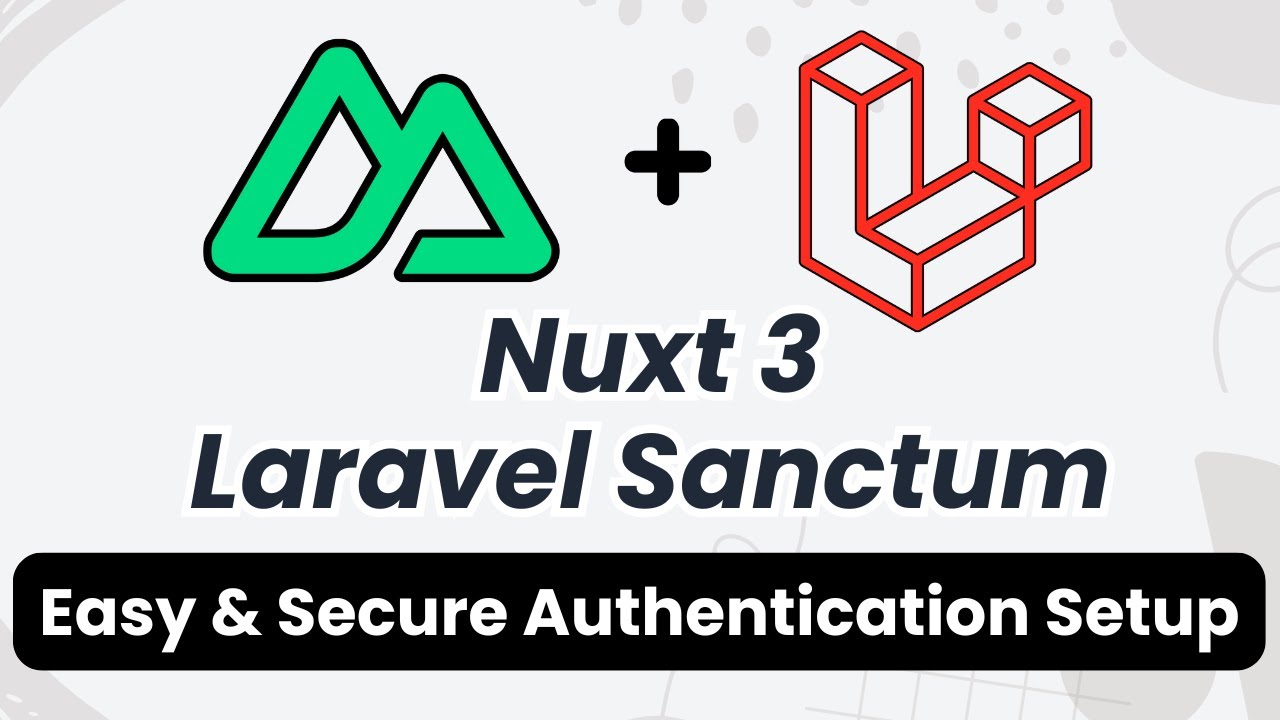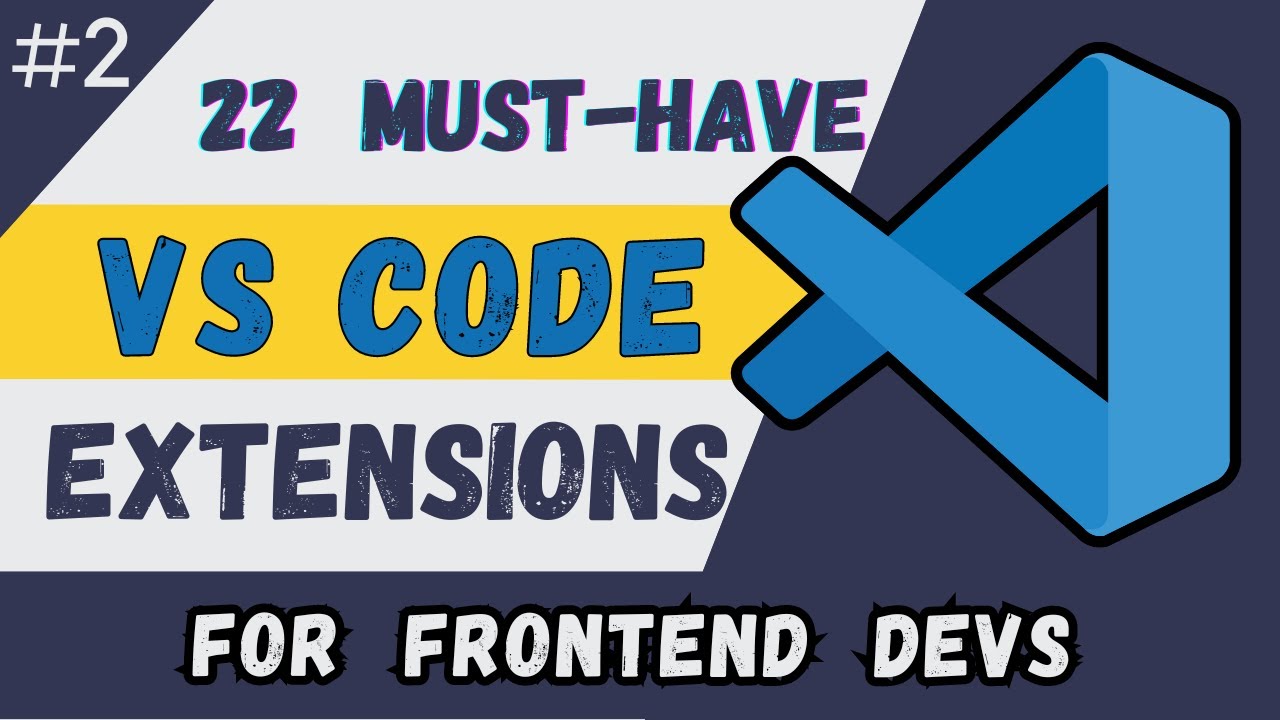Powerful Features for Developers
Everything you need to streamline your coding workflow
60+ Cheat Sheets
Access comprehensive cheat sheets for popular programming languages, frameworks, and tools etc.
Quick Snippet Search
Find specific code snippets instantly within any cheat sheet using our powerful search feature.
Custom Creation
Create and customize your own cheat sheets tailored to your specific needs and preferences.
Manage Your Cheats
Easily add, edit, or delete your custom cheat sheets with intuitive management tools.
Tailwind Shade Generator
Generate perfect color shades for your Tailwind CSS projects with our built-in generator.
Chmod Generator
Quickly generate file permissions in both numerical and symbolic notation with visual feedback.
Popular Cheat Sheets
Browse through our most used programming references
JavaScript
Master modern JavaScript concepts with ease.
React
Get quick insights into React essentials and patterns.
Git
Simplify your version control workflow.
Tailwind CSS
Explore classes and build stunning designs faster.
Laravel
Quickly reference common Laravel features and commands.
Docker
Get up to speed with Docker container commands.
PHP
Essential functions and snippets for modern PHP.
Vue.js
Simplify Vue.js development with concise references.
Python
Reference Python syntax, libraries, and best practices.
MySQL
Master essential SQL queries and database operations.
Bash
Quickly reference essential shell scripting commands.
60+ More Cheat Sheets
Tailwind Shade Generator
Generate color shades for Tailwind CSS effortlessly! Paste your color hex code, and let the generator do the magic.
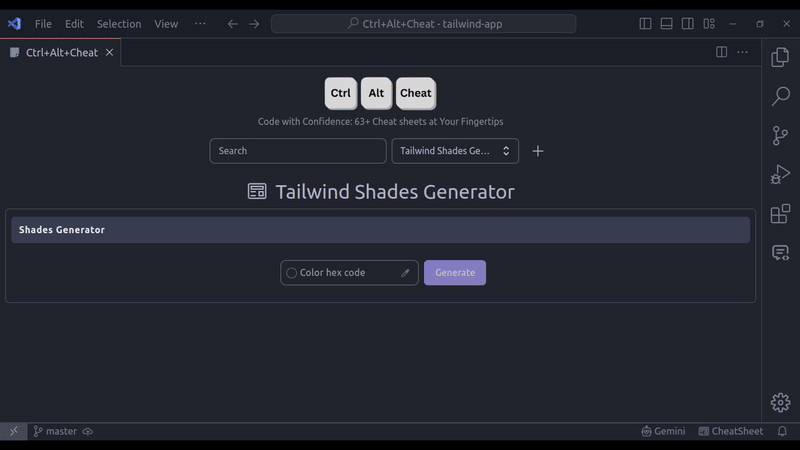
Tailwind Shade Generator is a powerful tool to generate various color shades. Simply input your desired color's hex code, and instantly get a full palette of Tailwind-compatible color shades.
Whether you're building a new project or need consistent color palettes for your design system, this tool has got you covered.
Try Tailwind Shade GeneratorCreate Your Own Cheat Sheets
Customize and manage your personal collection of code snippets and references.
Create Custom Cheat Sheet
Organize your snippets into custom categories for better management
Edit Anytime
Update and modify your cheat sheets as your needs evolve
Quick Access with Shortcuts
Easily navigate your cheat sheets with intuitive keyboard shortcuts for a seamless workflow.
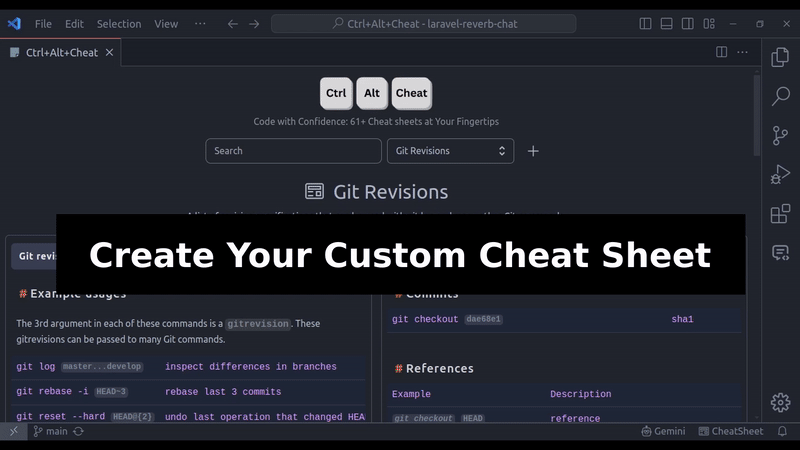
Loved by Developers
See what others are saying about
`Ctrl+Alt+Cheat` VSCode extension.
The custom cheat sheet creation feature is brilliant. I can maintain my own reference library exactly how I want it. The generators are a huge time-saver too, and the keyboard shortcuts make everything seamless! The variety of built-in cheat sheets covers almost everything I need daily. It's a must-have tool for developers looking to boost efficiency.
Manoj Singh
Backend Developer
Crtl+Alt+Cheat is an essential tool for developers. Its cheatsheets are incredibly valuable. Personally, I found the alternative jQuery cheat sheet invaluable for learning how to use jQuery features in pure JavaScript. This extension has saved me time and improved my coding efficiency. Thank you for such an amazing VSCode extension.
James K. Finch
Full Stack Developer
An absolute lifesaver! Ctrl+Alt+Cheat makes finding cheat sheets super easy, and the ability to customize them is a game-changer. Perfect for developers who value efficiency.
Steffen Neumann
Senior Software Engineer
This extension has all the features I need in one place. Ctrl+Alt+Cheat is essential for any coder. It's user-friendly, filled with helpful content, and the Tailwind shade generator is an excellent feature!
Richard L. Linton
Senior Frontend Developer
As a full-stack developer, Ctrl+Alt+Cheat has become my go-to tool. From Laravel to Docker, everything is just a search away. Fantastic extension!
Olivia Taylor
Full-stack developer
A brilliant extension! Ctrl+Alt+Cheat saves so much time with its well-organized cheat sheets and quick search. The jQuery and Moment.js alternative snippets are a nice touch for modern coding.
David Nguyen
Frontend Developer
Boost your efficiency and streamline coding with Ctrl+Alt+Cheat!
Get Ctrl+Alt+Cheat TodayFrequently Asked Questions (FAQs)
Everything you need to know about the extension
Ctrl+Alt+Cheat is a VSCode extension that provides a collection of cheat sheets for developers. It covers programming languages, frameworks, tools, and more, allowing quick access to code snippets and references.
Ctrl+Alt+Cheat includes cheat sheets for popular programming languages, frameworks, tools, and concepts, including PHP, JavaScript, React, Vue.js, Laravel, Docker, MySQL, TailwindCSS, Git, and Linux commands.
Yes! You can easily create, add, and edit your own cheat sheets, making it easy to build a personalized reference library.
To use the Tailwind shade generator, simply paste a color hex code into the input field, and the tool will generate various shades of that color for you to use in your Tailwind configuration.
Yes, there are several useful keyboard shortcuts. For example,
`Ctrl + /` focuses the search input, and
`Ctrl + Alt + /` focuses the select cheat sheet
dropdown.
Yes! Ctrl+Alt+Cheat includes a Linux cheat sheet that covers network configuration, DNS settings, IP management, and more.
Ctrl+Alt+Cheat will update automatically if you have auto-updates enabled in VSCode. Alternatively, you can manually check for updates by going to the Extensions view in VSCode and clicking the "Update" button.
Yes, Ctrl+Alt+Cheat works offline, so you can access your cheat sheets and custom references without an internet connection.
At the moment, the cheat sheets are displayed using your VSCode theme. You can adjust the overall theme of VSCode, but the appearance of the cheat sheets will match the current theme you have selected.
You can report any issues or request features by visiting the extension's GitHub repository and creating an issue. We appreciate your feedback!
To suggest a new cheat sheet, visit the GitHub repository and create a new issue with your request. We welcome suggestions for new cheat sheets that could be useful for the community!
Supercharge Your Development with Ctrl+Alt+Cheat!
Join thousands of developers already using Ctrl+Alt+Cheat to speed up their coding workflow. Access a rich collection of cheat sheets, generators, and custom references to streamline your development process.
Video Tutorials
Explore our detailed video series to master modern development features.